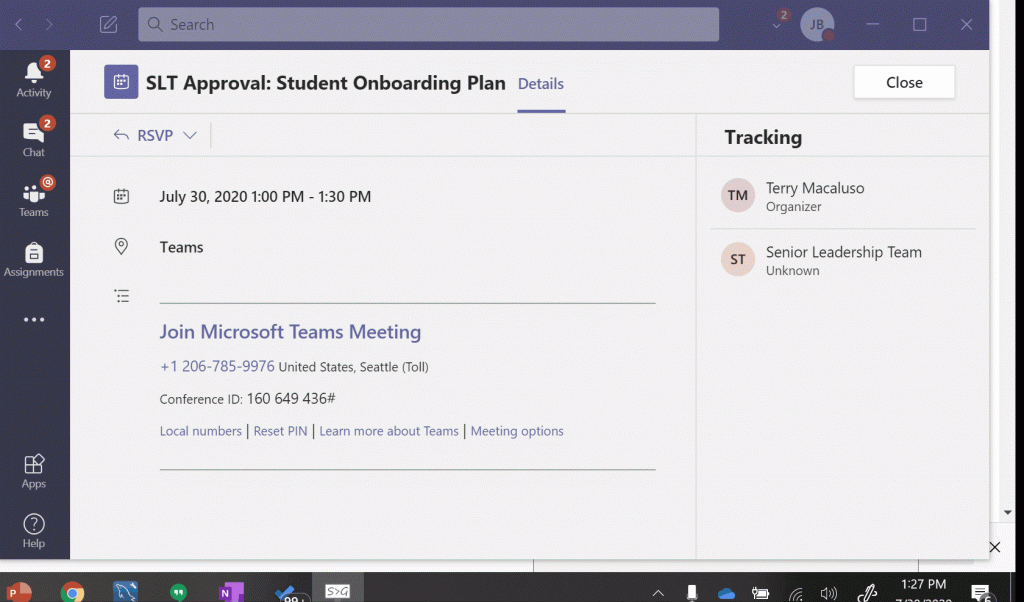Microsoft Teams Upgrade
Over the summer, Teams has enabled 49 participates on the screen simultaneously. There are a few steps to enable this new feature outlined below.
- In Teams setting, turn on the “New Meeting Experience”.
- Then you will need to restart Teams which requires either a restart of your computer or closing the application in the system tray and re-opening Teams.
In some cases you may not have the new meeting experience option. In that case, run “check for updates” and try again in an hour or so.
Teams will eventually move everyone to the new experience automatically. If you would like to set this up early, follow the above procedure (also outlined in the below animated gif).